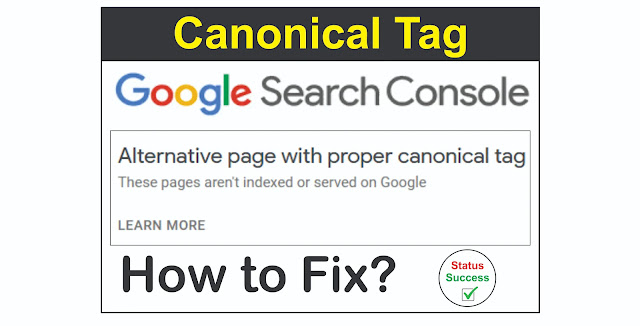
How to Fix Alternative page with proper canonical tag
Alternative page with proper canonical tag is most common problem for blogger. But is problem is critical, you can solved this problem with in 1 minute by using this method. Most of people.
We are providing you HTML code just copy this code and paste into blogger website theme under HEAD Tag. Following below step and solve problem within 1 minute.
Step-1
Copy below code, open notepad file and paste the same code.
Step-2
Remove our website link and paste your website URL as highlighted in picture.
Step-3
Go to Blogger dashboard and click on “Theme” option.
Step-4
Click on drop down error and choose edit “Edit HTML”.
Step-5
Find header tag in html coding.
Step-6
Pasted copied code under "Head Tag" and press save button.
Step-7
Now all action is completed, go to google search console and start validation.
Step-8
After 1 week Alternative page with proper canonical tag error will be removed from your google search console.
Alternative page with proper canonical tag Video Tutorial
If any one wants to checkout same option in video format, video tutorial is also given below. Watch video and follow same step and fix problem with few minutes.

