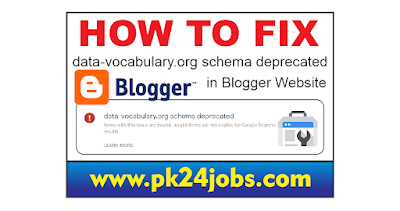
data-vocabulary.org
schema deprecated blogger is an issue or problem that is very common if you are
a blogger or owner of any website, but you don’t need to worry because today by
the help of this description, I will help you guys to resolve your issue in a
proper way. Also note that you need to focus on steps to resolve the problem as
soon as possible.
These
are the steps you need to follow to resolve your issue:
To
check errors/problems/issues:
1. First
of all, you need to open Google Search Console and here is the direct link: https://search.google.com/search-console/about
2. You
will see that there would be “START NOW” button which you need to click on, and you Google Search Console will automatically open. There you can check
what kind of threads are there by clicking Breadcrumps.
The
Solution:
3. Now
go to your Blogger dashboard
4. Now
visit Themes section by clicking it.
5. There
on upper right side you will be able to see “three dots like this :”,
you need to click on that, and the menu will open and now click “Edit Html”.
Note: if
you cant find these options on newer version of themes interface, you can click
on left bottom option which has text of “back to classic Blogger” and
then click “Edit Html”.
6. Now
please copy the following code that I have pasted down below:
7. Go
to the html code section and press “Ctrl F” and then the above code now
needed to be pasted there inside the search box which will be visible there.
8. You
now need to find exact line there what we have just searched, and then you need
to press ENTER so that it created a blank line space after that line so
that we can type code there.
9. Now paste these two lines of the code just on the empty line which we created. Once you are done with it, now you do not need to publish or save theme rather you now need to go to the html code section and press “Ctrl F” and then find a line by this code id=’backlinks’
10. Now
all the rows starting from the end of above line-based code until the line
where it is written as includables>
11. Now
paste the code there which I am attaching below ( you can see below and click
on copy to copy and then go and paste there).
12. Now
click on save theme from there.
This
was all the process, but you can recheck by going again towards your Google
Search Console and pasting relevant URL which has the issues and I hope you
will now not face DETECTED message there instead you will now be able to see URL
Is on Google. f not yet, you can click TEST LIVE URL on right side and see
your Breadcrumbs issue resolved.
I hope your issue has been resolved and if still the issue is same, then it is highly recommended that you should change your template towards a newer one.
If you are facing difficulties in article reading, video tutorials regarding how to fix data-vocabulary.org schema deprecated error in blogger website.


